- You will receive the access link for your profile in an email after each booking. Please click on the “client profile” link in your email:

- If you cannot find your e-mail with the link, you can have a link sent to you in the login area.
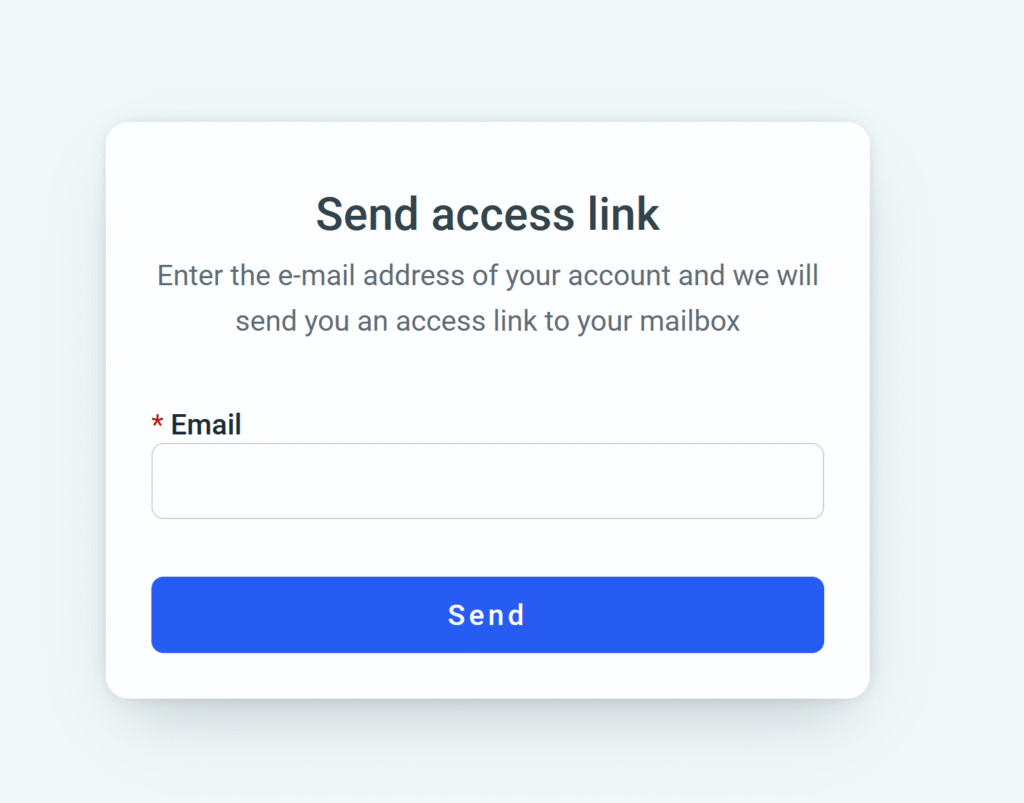
- You will receive an email with a link to do this.
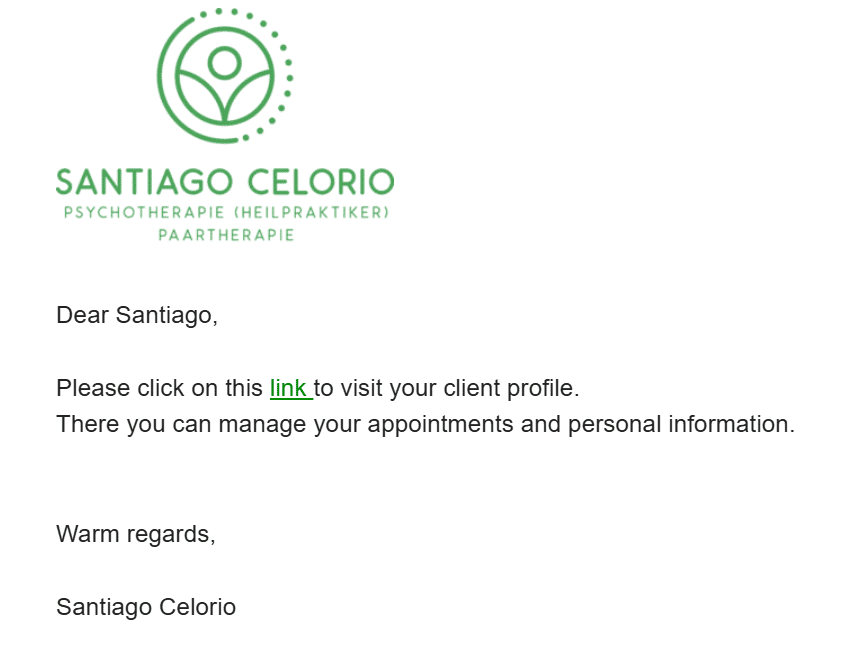
- If you have problems or do not receive the emails, please contact me.
