After you have selected the date of an appointment, you can click on “Yes” to repeat an appointment
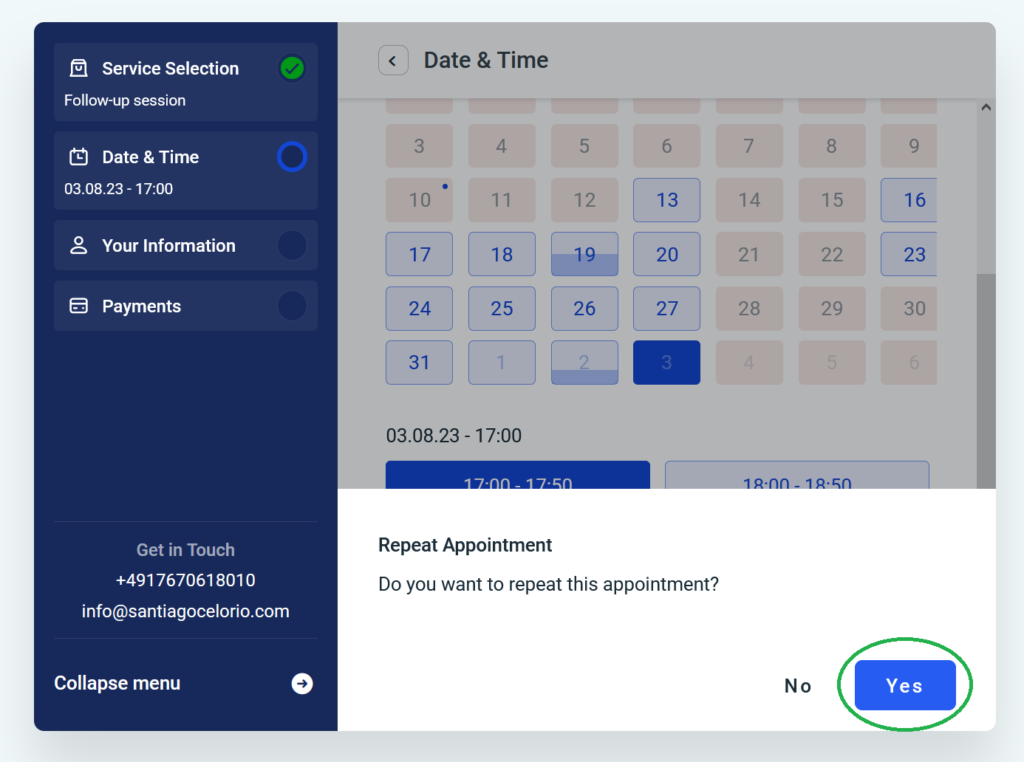
Then you can choose the regularity of the appointments by selecting the weeks between each appointment (e.g. 1 week for a weekly appointment, 2 weeks for an appointment every 2 weeks; 4 weeks for a monthly appointment). Then select a day on which the appointments should take place (e.g. Mon, Tue or Sun). Select only one day if you want to have only one appointment per week (or every fortnight). Finally, enter the number of total appointments. I usually recommend booking blocks of eight sessions.

If some dates are not available, alternative dates are displayed (highlighted in yellow)
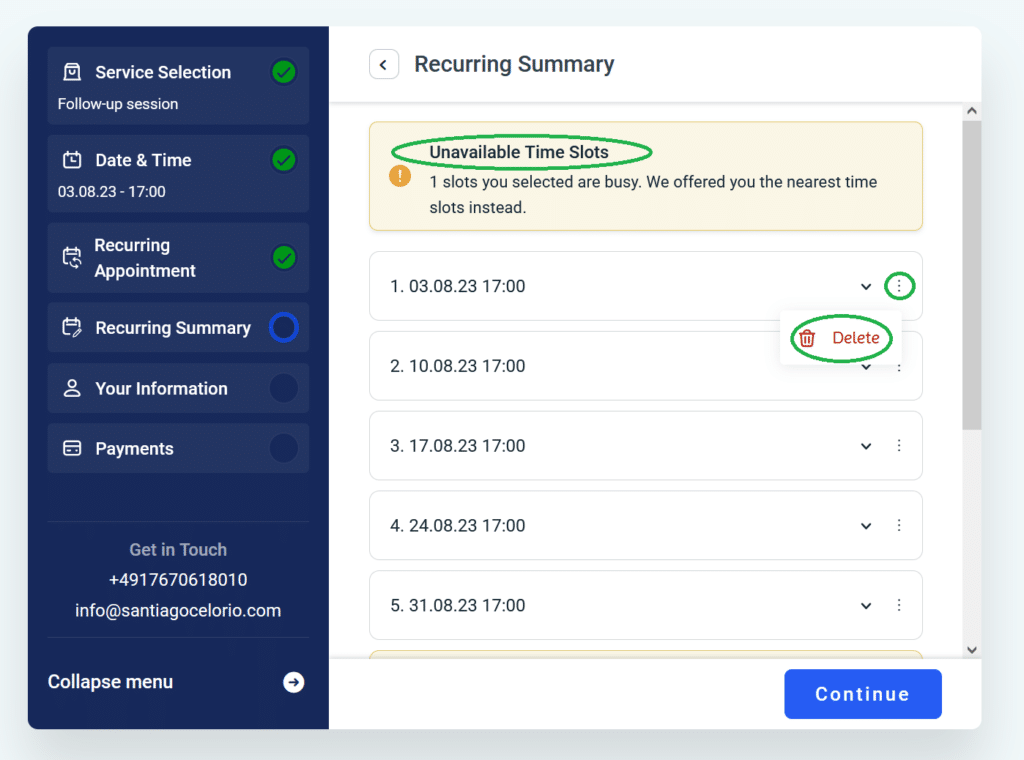
You can either delete or adjust appointments before you continue
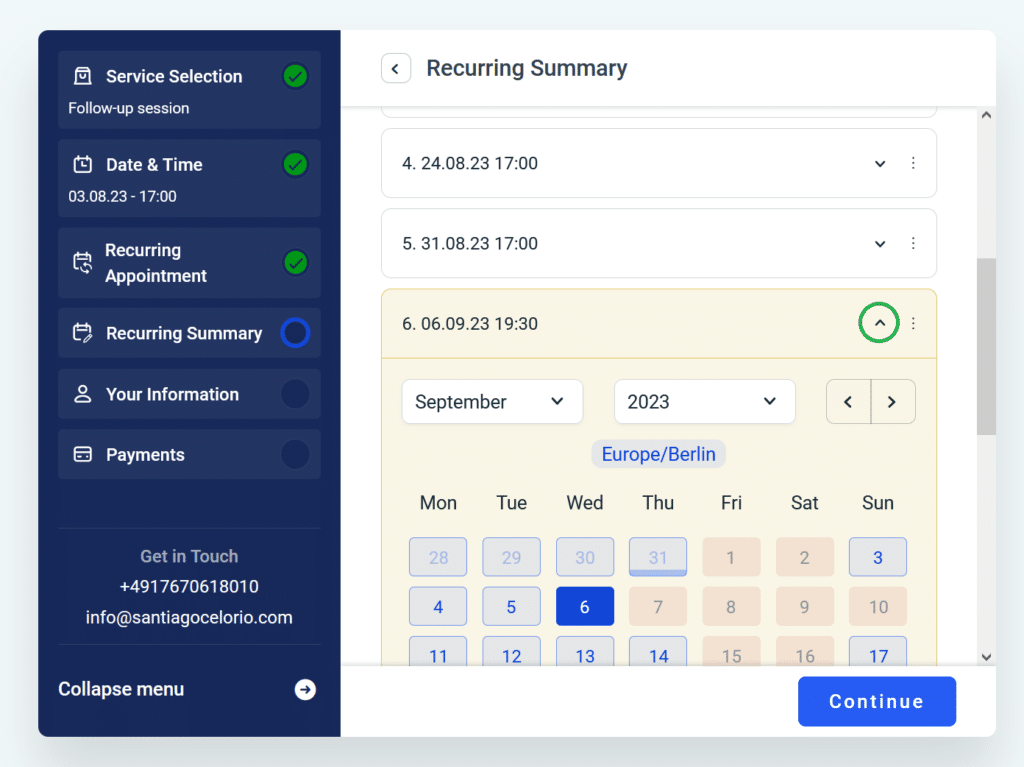
All appointments are calculated as a total sum. But don’t worry. You can conveniently pay for the appointments individually, although you will receive a total invoice.

To do this, select “Pay by invoice” at the checkout and complete your order. You will receive an invoice at the end of the month, but you can pay in instalments (one session at a time)

